
is adjusted to:
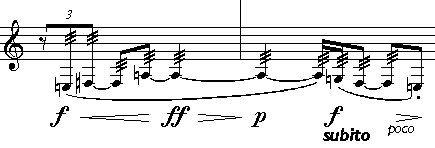
Align
& Move Dynamics
Using this function via hotkeys is free and does not
require registration.
(requires Finale 98 or newer)

is adjusted to:
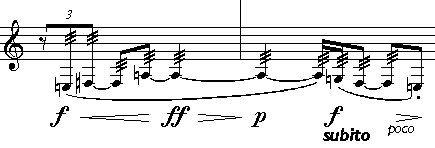
Features:
Note:
|

click here for a detailed description of all options
An example of a transposed part ...
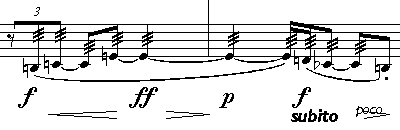
is adjusted to:

| There's two possible things you may
want to do in this case: 1. move hairpins to align with expressions (as in the example)
2. move expressions to align with hairpins
|
Please send comments, ideas
& bug reports to
tobias@tgtools.de